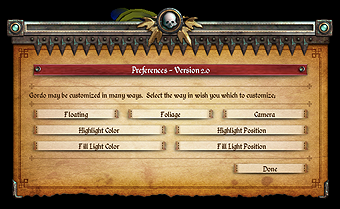On Hallow's Eve, they say Ol' Scratch Gordo is a two-faced pumpkin puppet, with one happy side and one evil side, allowing you to have a character with an age-appropriate tone for all your visitors. Special Pumpkin EffectIn addition the the regular use of our puppets, Gordo can be used in a really fun new way! Turn off all the lights in Gordo to black, turn off the floating effect, and project Gordo onto a pumpkin to make it look like it is alive! We call it "black mode", and only the eyes, nose, and mouth gets projected, with everything else showing only black, making your pumpkin look alive! See it in action: Features
If you are having trouble with resolution or color issues, you can hold down Option (on Mac) or Alt (on Windows) when launching the puppet to see a resolution picker dialog. This is useful if the puppet is selecting the wrong resolution by default (say, if it is causing display issues, or is preventing mirroring to another screen). |
CLICK HERE TO PURCHASE Try the demoPlease try before you buy! The demo is fully-featured, with only a watermark, so you can find out if the puppet will work for you before you drop a single dime on it. 
|
Other haunts using Gordo

Did you use this effect in your haunt and want to show it off? Let us know about it and we might feature your haunt right here!
Version History
For the 2012 haunting season, Gordo underwent a complete rewrite because the 3D framework we were using (Adobe Director) has apparently ceased all support for modern operating systems. As a result, the feature set for version 2.0 and 1.5 is drastically different. Some new features are in, some features have been dropped. Overall, we think the new version is more streamlined and easier to use, but if one of the features you liked from the old versions is key to your haunt, you can download old versions below - they should all work with your serial number.
The most notable change is the fact that we dropped support for the microphone and scripting input types. You can achieve the scripting input type of control by just doing a performance while using screen capture software like Snapz Pro, since computers are generally more able to deal with video capture now than they were when we first introduced the feature. The microphone input, however, cannot easily be reproduced, but this was by far the feature which caused the most difficulty for our users, requiring many last-minute support emails on Halloween day. Considering this mode of input also results in the least convincing performance (due to many factors), we have removed it from all versions of our puppets going forward. If you require microphone input for your project, please use one of the older versions, but note that we can no longer support this deprecated feature.
- Version 3.1
-
64-but update notarized for playback in Catalina. Also includes
re-built UI for customizing the puppet.
Mac Version 2.2 - Version 2.2
-
64-bit update for Mac version to suppress message about needing to be
updated.
Mac Version 2.2 - Version 2.1.cs
-
Same as version 2.1, only codesigned for playback on OSX Mavericks+.
Mac Version 2.1.cs - Version 2.1
-
Addresses bug which could cause preferences or registration information to not
save between sessions. Adds a "quit" button to the preferences panel.
Mac Version 2.1 Windows Version 2.1 - Version 2.0
-
Complete rewrite, including new models, migrating to the Unity platform.
Mac Version 2.0 Windows Version 2.0 - Version 1.5
-
Added "black mode", a feature where you can turn off the exterior of the pumpkin,
which is useful to project the face onto real pumpkins!
Mac Version 1.5 Windows Version 1.5 - Version 1.3
-
This version adds a feature where, when in the "keypress" performance playback mode,
you can still control Gordo using the keyboard (but not the microphone).
Mac Version 1.3 Windows Version 1.3 - Version 1.0
-
Initial beta release
Mac Version 1.0 Windows Version 1.0